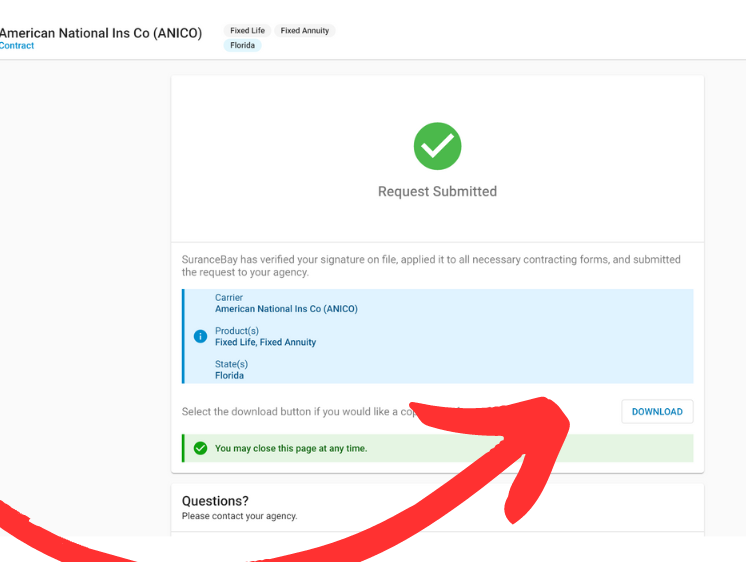CONTRACTING STEP-BY-STEP GUIDE
Step
1
You will receive an email that looks like this in your inbox...
Click here to start the process.
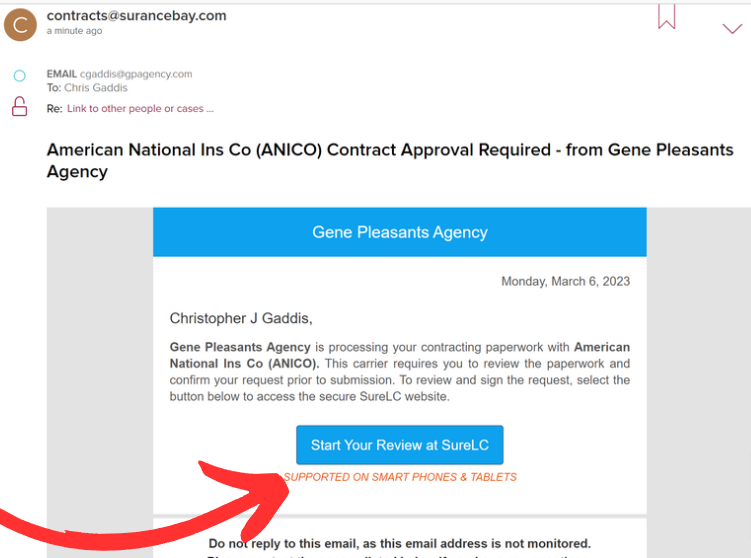
A separate screen will open for you to sign in to sign your contract ppw.
Enter the last 6 digits of your SSN and your DOB, then click "LOGIN."
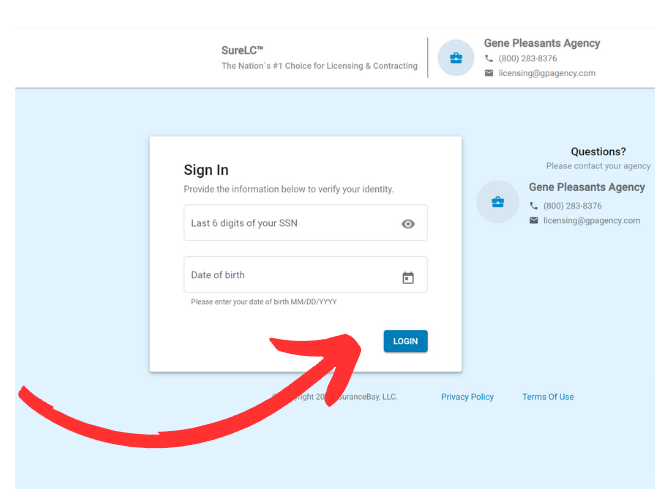
Step
2
Step
3
You will then need to accept the Privacy Policy of SURE LC in the next step of the contracting process.
Click that you have read the Privacy Policy and then "Accept Policy."
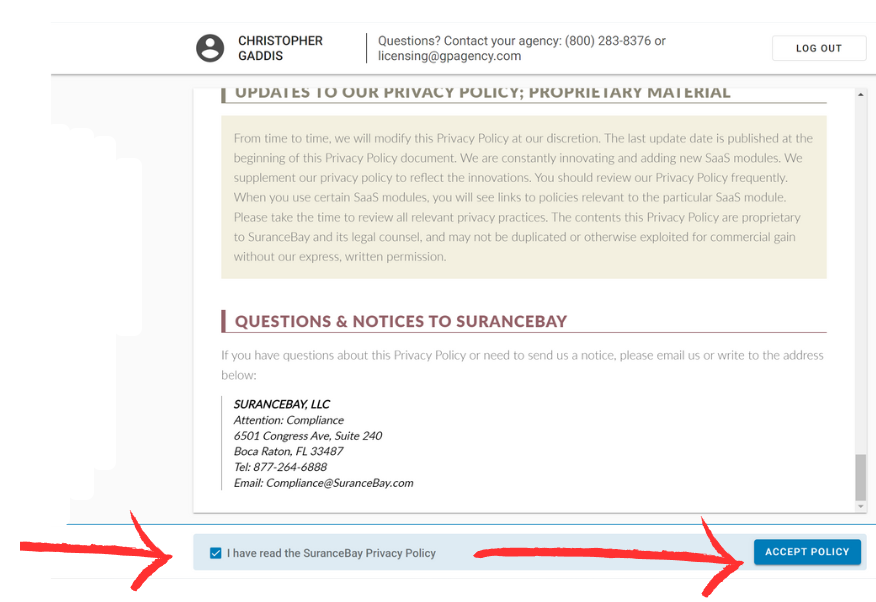
You will then need to accept the Terms of USE of SURE LC in the next step of the contracting process.
Click that you have read the Privacy Policy and then "Accept Policy."
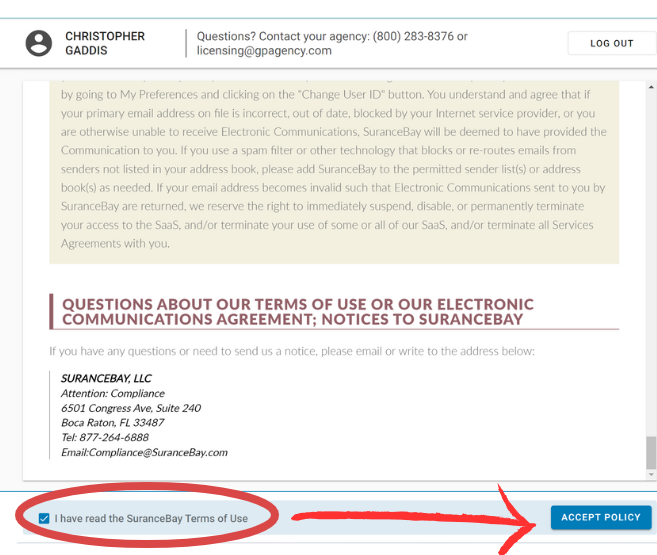
Step
4
Step
5
You will then be brought to the contracting page where you will review each step of the contracting process. This was already completed by GP Agency, but you must review and approve by clicking "Next" to go through each page.
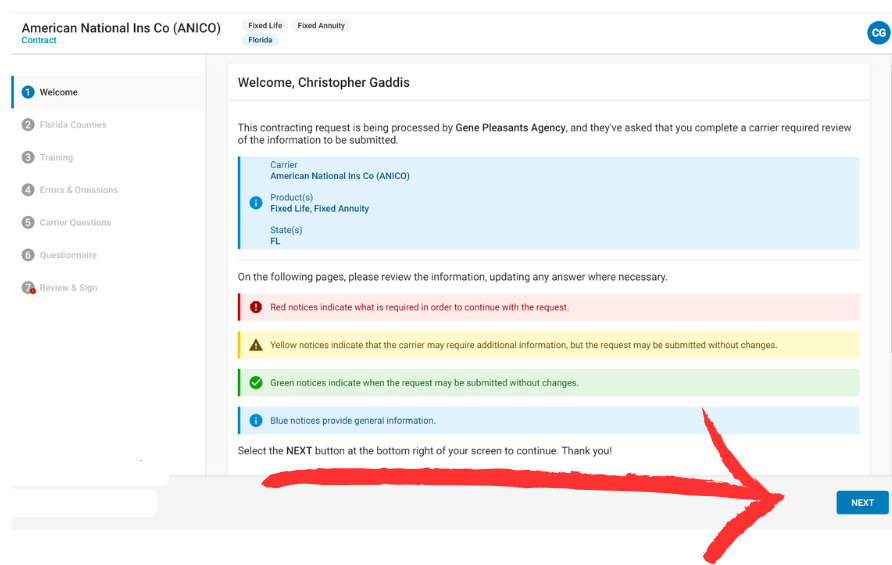
After you review each page and click next through the process you will be brought to the page to review and sign.
Click "OK"
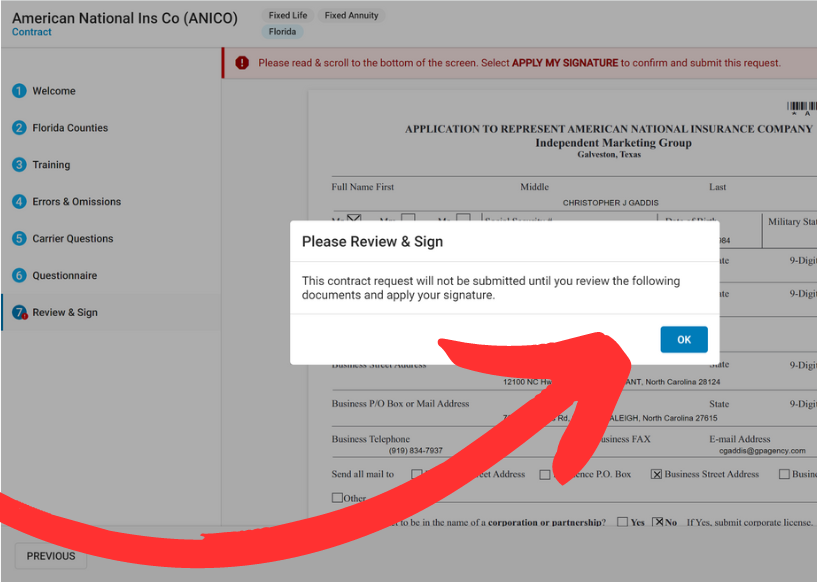
Step
6
Step
7
Then on the next page, click "Apply My Signature."
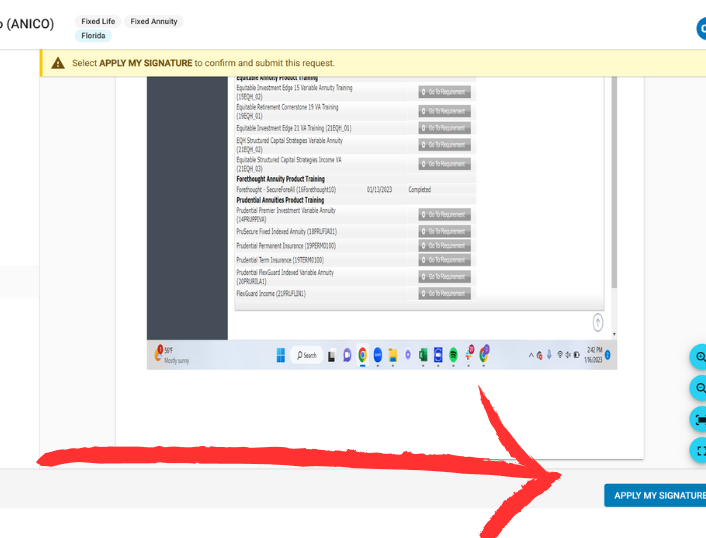
Then click "Sign" to finalize your contracting PPW.
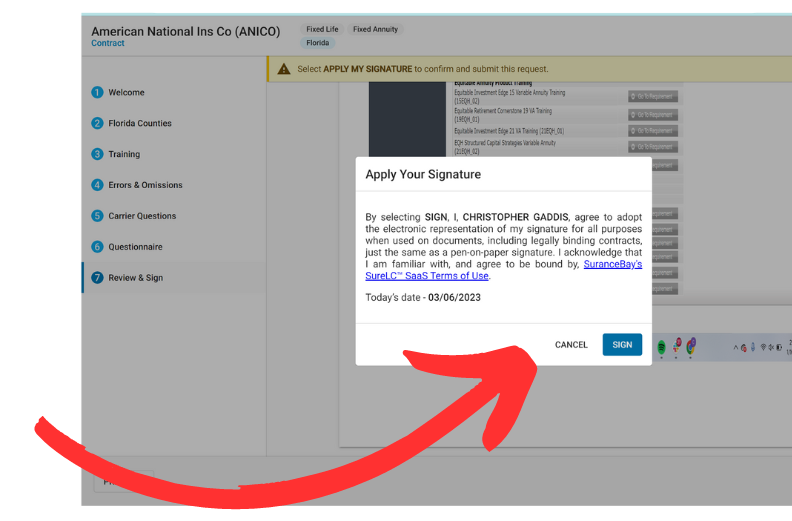
Step
8
Step
9
Once completed you will see this confirmation page.
Feel free to download a copy of the application for your records.
Click "Download"